Description
FabFilter Pro-Q 3 – Equalizer – VST – Plug in


“FabFilter Pro-Q has one of the best GUI of any EQ out there and sonically compares to the best.”
Eddie Thoneick.Grammy Award-winning mix engineer

“In my world sibilance contains a lot of energy I can use for the mix.The FabFilter Pro-DS de-esser allows me to control the sibilance but maintain the energy.”
Eddie Thoneick.. DJ and dance artists from Germany.
——————————————————————————————————————————————————————————————————————————————
Dynamic EQ:

The Pro-Q 3 includes dynamic EQ functionality, allowing users to make adjustments
that respond to the dynamics of the audio signal. This feature is particularly
useful for taming resonant frequencies or enhancing specific elements in a mix dynamically.
Improved Spectrum Analyzer:
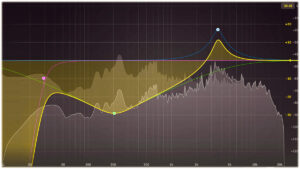
The integrated spectrum analyzer is highly detailed and now includes pre-EQ, post-EQ, and side chain spectrum visualization. This makes it easier to identify problem frequencies and monitor the impact of EQ changes in real-time.
Up to 24 Bands:

Users can create up to 24 EQ bands, each with various filter types including bell, low/high shelf, low/high cut, notch, and band pass. This provides immense flexibility for shaping the sound.
——————————————————————————————————————————————————————————————————————————————
Features
-
Dynamic EQ for reactive audio adjustments
-
Supports up to 24 fully adjustable EQ bands
-
Various filter types including bell, low/high shelf, low/high cut, notch, and band pass
-
Linear phase and natural phase modes for different processing needs
-
High-resolution spectrum analyzer with pre-EQ, post-EQ, and side chain visualization
-
Auto gain compensation for perceived loudness changes
-
Gain scale for proportional scaling of all band gains
-
Mid/side processing for independent EQ adjustments in the stereo field
-
Inter-plugin communication for tasks like EQ matching and visual feedback
-
Highly customizable interface with drag-and-drop functionality and visualization options
-
Dynamic EQ for each band
-
Up to 24 EQ bands
-
Linear phase mode
-
Zero latency mode
-
Natural phase mode
-
Adjustable slope for all filter types
-
Spectrum analyzer with pre- and post-EQ options
-
Optional piano roll display
-
Mid/Side processing per band
-
Left/Right processing per band
-
Tilt shelf filter
-
Brickwall low-cut and high-cut filters
-
Gain-Q interaction
-
Auto-gain feature
-
EQ match with reference spectrum
-
Real-time spectrum grab
-
Multiple interface sizes and full-screen mode
-
Intelligent solo mode
-
Phase inversion per band
-
Global bypass
-
MIDI learn
-
Spectrum analyzer freeze option
-
Spectrum collision detection
-
Interface resizing and scaling
-
Advanced preset management
System Requirements
Windows
-
Windows 11, 10, 8, 7, or Vista (32 or 64-bit)
-
VST2, VST3, AAX Native
Formats
All FabFilter plug-ins are available in VST, VST3, Audio Units, AAX Native and AudioSuite formats.
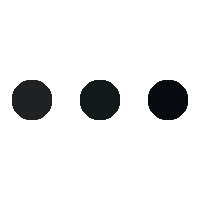



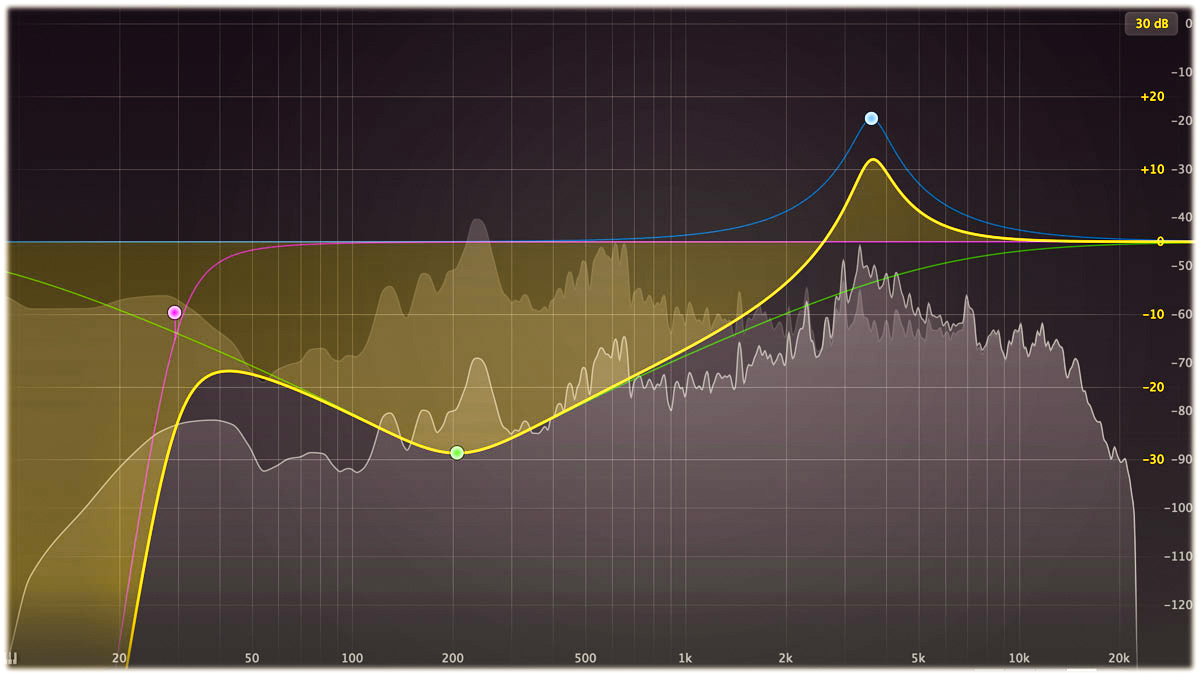


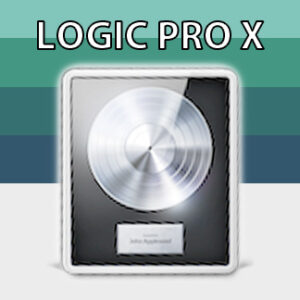


Eblan85 –
No hype. This is one of the best eqs I’ve used. Combining waveforms to un-mask is the icing on top. Truly next level. All Fabfilter stuff is ridiculously good.
Madchris8828 –
I’ve been using the demo for a while and finally decided to buy it and I don’t regret buying it!! 😀
fredrikmixer –
This is a staple in both mixing and mastering EQ chains. Very easy to use and one of my go-to EQs.
paulbruce4630 –
It does sound good. But I would still rather save for Omnisphere which is way dirtier & deeper.
GodtrackProductions –
I use this EQ and the SSL. I like both. They are two different EQs with roughly the same GUI. I think the Fab Filter is a bit brighter than the SSL. I suggest both EQs. However, my go-to is the Fab Filter EQ.
Thejasontewis –
It’s not worth the money.
There are free EQ’s that do the same thing and sound as good.
There is no need for so many bands.